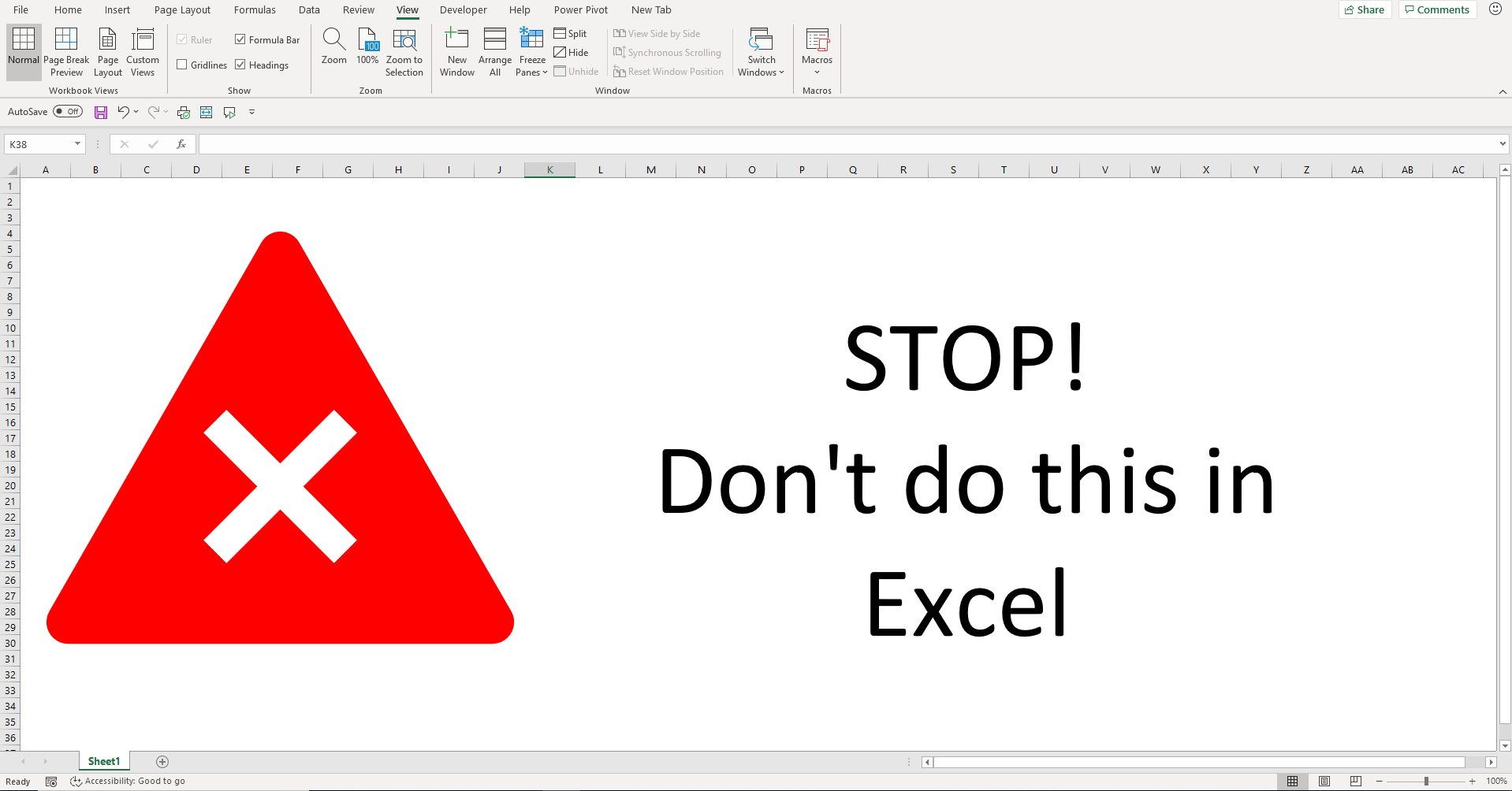What is the best way to use the OFFSET Function with CF
I have a number of CF Formula that only apply to alternate rows. I have applied the formula long hand on every other row over the first 40 rows of my document. I now need to expand to cover 100+ rows. This manual method is not efficicient.
I do have a few OFFSET formula example =OFFSET($C5,-MOD(ROW(S4),2),0)="Record Change (RC)"
How would I apply the OFFSET Function to the following CF =NOT(ISBLANK($S5))
Other CF Formual that I need to OFFSET include
Cell Value =0
=IF($AO5="","",IF($AP5="","",IF(DAYS($AO5,$AP5),IF($AO6<=1,"True","False"))))
Formulae to be OFFSET are applied from Row 5 downwards
Thak you in advance
Best Regards
Marcie Be
I have a number of CF Formula that only apply to alternate rows. I have applied the formula long hand on every other row over the first 40 rows of my document. I now need to expand to cover 100+ rows. This manual method is not efficicient.
I do have a few OFFSET formula example =OFFSET($C5,-MOD(ROW(S4),2),0)="Record Change (RC)"
How would I apply the OFFSET Function to the following CF =NOT(ISBLANK($S5))
Other CF Formual that I need to OFFSET include
Cell Value =0
=IF($AO5="","",IF($AP5="","",IF(DAYS($AO5,$AP5),IF($AO6<=1,"True","False"))))
Formulae to be OFFSET are applied from Row 5 downwards
Thak you in advance
Best Regards
Marcie Be