Something seriously wrong here with my Edit Hyperlink dialog!
The hyperlink shown in my illustration works fine. (When clicked it opens that JPG in its associated program, IrfanView.)
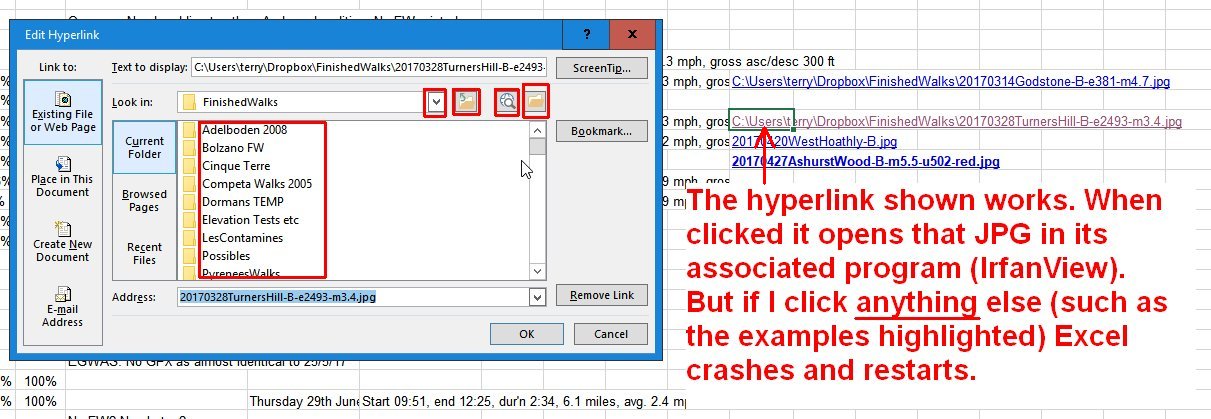
But if I click anything else (such as the examples highlighted) Excel crashes and restarts.
Note that I originally entered the Address in full path form. On opening the Edit Hyperlink window subsequently that always becomes just the filename, with the path apparently applied from the 'Look in' box. Although it's a secondary concern compared to the crashing, I'd prefer it to stay as a full path. (Because I assume that is the form when later applying a VBA macro.)
Terry, East Grinstead, UK
The hyperlink shown in my illustration works fine. (When clicked it opens that JPG in its associated program, IrfanView.)
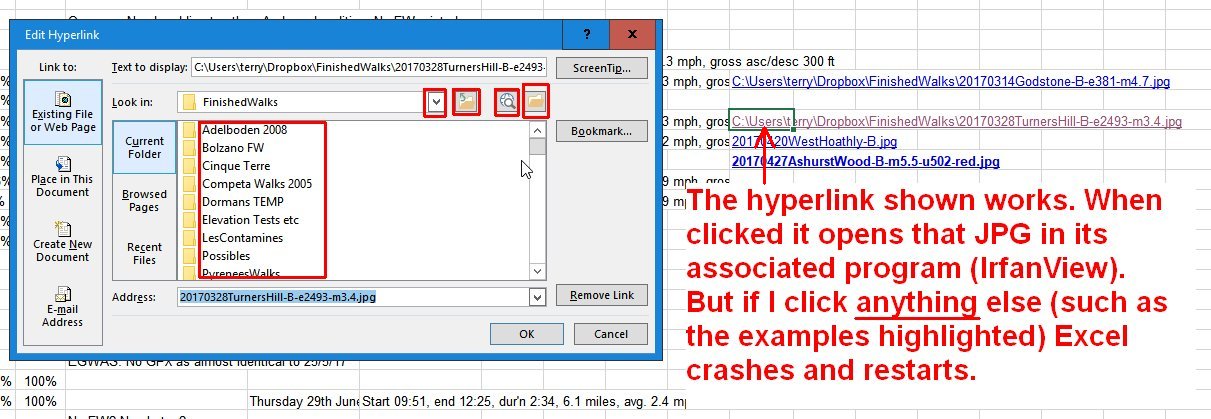
But if I click anything else (such as the examples highlighted) Excel crashes and restarts.
Note that I originally entered the Address in full path form. On opening the Edit Hyperlink window subsequently that always becomes just the filename, with the path apparently applied from the 'Look in' box. Although it's a secondary concern compared to the crashing, I'd prefer it to stay as a full path. (Because I assume that is the form when later applying a VBA macro.)
Terry, East Grinstead, UK
Last edited:





