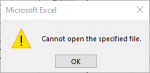Hello,
I have searched to find a solution to this and it seems there may be many out there but I have tried many and nothing works for me. I am at a total loss.
I am trying to create a hyperlink with the index formula. -See below. Every time I click in the cell I get a message box stating "Cannot Open Specified File"
Can someone please help with this?
=HYPERLINK(INDEX('DOT Avg Prices'!$G$2:$G$3000,MATCH(F649,'DOT Avg Prices'!$B$2:$B$3000,0)),VLOOKUP(F649,'DOT Avg Prices'!$B$2:$G$3000,6))
I have searched to find a solution to this and it seems there may be many out there but I have tried many and nothing works for me. I am at a total loss.
I am trying to create a hyperlink with the index formula. -See below. Every time I click in the cell I get a message box stating "Cannot Open Specified File"
Can someone please help with this?
=HYPERLINK(INDEX('DOT Avg Prices'!$G$2:$G$3000,MATCH(F649,'DOT Avg Prices'!$B$2:$B$3000,0)),VLOOKUP(F649,'DOT Avg Prices'!$B$2:$G$3000,6))