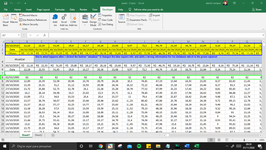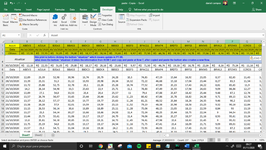my problem here is i dont know what i have to change on the vba code so I can get the information from ROW 5 and store at database, i uploaded two images showing what happens when i run the macro, I will be very grateful if someone could help me.
VBA Code:
Sub paste()
' paste2 Macro
Dim lastRow As Long
' this finds the number of the last row
Rows(7) = Cells(Rows.Count, 5).End(xlUp).Row
Range("A5:DG5").Copy
Cells(lastRow + 1, 1).PasteSpecial paste:=xlPasteValues, Operation:=xlNone, SkipBlanks _
:=False, Transpose:=False
Rows("7:7").Select
Selection.Insert Shift:=xlDown, CopyOrigin:=xlFormatFromLeftOrAbove
End Sub