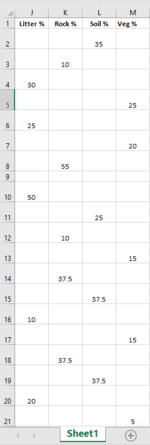agarci1096
New Member
- Joined
- Nov 25, 2020
- Messages
- 15
- Office Version
- 365
- Platform
- Windows
Hi there, I have been trying to figure out how to move data from four adjacent rows so that it is lined up in one row. My spreadsheet looks like this:

I need to move the data from rows 2-5, 6-9, 10-13, etc. so that all of the numbers from those groups of 4 are lined up in a single row . It should look like this:

So basically I need to remove all of the blank spaces except for the column that does not have any data. Any help on how I would go about doing this would be great!
I need to move the data from rows 2-5, 6-9, 10-13, etc. so that all of the numbers from those groups of 4 are lined up in a single row . It should look like this:
So basically I need to remove all of the blank spaces except for the column that does not have any data. Any help on how I would go about doing this would be great!