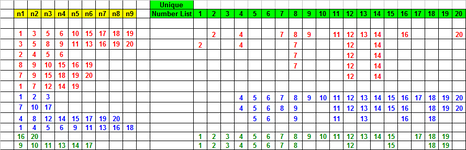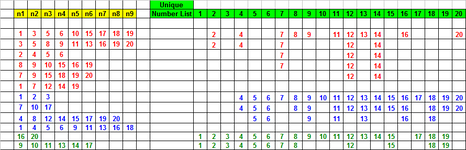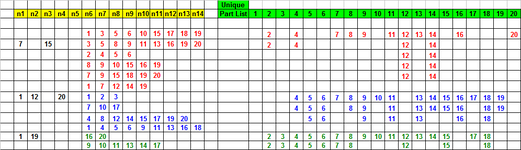Hello,
I want VBA help to find remaining list of numbers inside the cycle list, which is a bit tricky task here below I have tried to explain if it is not clear please ask the question.
Step1-I got main list of numbers in the cells M2:AF2, I want this list to be checked with range B4:J4 numbers and after finding the remaining numbers, list them in range M4:AF4 under each corresponding number of the main list.
Step2-which complicate the situation, now main list must be checked (with 2 rows) with range B4:J4 numbers and after finding the remaining numbers, list them in range M5:AF5 under each corresponding number of the main list.
Step3-it must search remaining numbers till main list number are finished...when none number is left...END the search. (In this example in the range B9:J9 all numbers are over)
Step4-then start new remaining lists calculation, and continues the same task for next rows till end of the list find in the columns B:J
About these example results sample image is attached.
Kind Regards
Moti
I want VBA help to find remaining list of numbers inside the cycle list, which is a bit tricky task here below I have tried to explain if it is not clear please ask the question.
Step1-I got main list of numbers in the cells M2:AF2, I want this list to be checked with range B4:J4 numbers and after finding the remaining numbers, list them in range M4:AF4 under each corresponding number of the main list.
Step2-which complicate the situation, now main list must be checked (with 2 rows) with range B4:J4 numbers and after finding the remaining numbers, list them in range M5:AF5 under each corresponding number of the main list.
Step3-it must search remaining numbers till main list number are finished...when none number is left...END the search. (In this example in the range B9:J9 all numbers are over)
Step4-then start new remaining lists calculation, and continues the same task for next rows till end of the list find in the columns B:J
| Unique | |||||||||||||||||||||||||||||||
| n1 | n2 | n3 | n4 | n5 | n6 | n7 | n8 | n9 | Number List | 1 | 2 | 3 | 4 | 5 | 6 | 7 | 8 | 9 | 10 | 11 | 12 | 13 | 14 | 15 | 16 | 17 | 18 | 19 | 20 | ||
| 1 | 3 | 5 | 6 | 10 | 15 | 17 | 18 | 19 | 2 | 4 | 7 | 8 | 9 | 11 | 12 | 13 | 14 | 16 | 20 | ||||||||||||
| 3 | 5 | 8 | 9 | 11 | 13 | 16 | 19 | 20 | 2 | 4 | 7 | 12 | 14 | ||||||||||||||||||
| 2 | 4 | 5 | 6 | 7 | 12 | 14 | |||||||||||||||||||||||||
| 8 | 9 | 10 | 15 | 16 | 19 | 7 | 12 | 14 | |||||||||||||||||||||||
| 7 | 9 | 15 | 18 | 19 | 20 | 12 | 14 | ||||||||||||||||||||||||
| 1 | 7 | 12 | 14 | 19 | |||||||||||||||||||||||||||
| 1 | 2 | 3 | 4 | 5 | 6 | 7 | 8 | 9 | 10 | 11 | 12 | 13 | 14 | 15 | 16 | 17 | 18 | 19 | 20 | ||||||||||||
| 7 | 10 | 17 | 4 | 5 | 6 | 8 | 9 | 11 | 12 | 13 | 14 | 15 | 16 | 18 | 19 | 20 | |||||||||||||||
| 4 | 8 | 12 | 14 | 15 | 17 | 19 | 20 | 5 | 6 | 9 | 11 | 13 | 16 | 18 | |||||||||||||||||
| 1 | 4 | 5 | 6 | 9 | 11 | 13 | 16 | 18 | |||||||||||||||||||||||
| 16 | 20 | 1 | 2 | 3 | 4 | 5 | 6 | 7 | 8 | 9 | 10 | 11 | 12 | 13 | 14 | 15 | 17 | 18 | 19 | ||||||||||||
| 9 | 10 | 11 | 13 | 14 | 17 | 1 | 2 | 3 | 4 | 5 | 6 | 7 | 8 | 12 | 15 | 18 | 19 |
About these example results sample image is attached.
Kind Regards
Moti