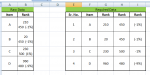sachin772020
New Member
- Joined
- Aug 19, 2020
- Messages
- 2
- Office Version
- 2007
Hi All,
I want to add a column named serial number and fill in that column till n where n is number of count of items in the adjacent column. Please suggest a VBA code for this.
PFB, I have shown the raw data which we get from the tool and the required format.
The number of rows will be dynamic everyday. I have also attached the screenshot for the same.
Regards, Sachin
I want to add a column named serial number and fill in that column till n where n is number of count of items in the adjacent column. Please suggest a VBA code for this.
PFB, I have shown the raw data which we get from the tool and the required format.
The number of rows will be dynamic everyday. I have also attached the screenshot for the same.
| Raw Data | Required Data | |||||||
| Item | Rank | Sr. No. | Item | Rank | Rank | Rank | ||
| A | 210 450 (-1%) | 1 | A | 210 | 450 | (-1%) | ||
| B | 20 450 (-1%) | 2 | B | 20 | 450 | (-1%) | ||
| C | 230 500 (1%) | 3 | C | 230 | 500 | -1% | ||
| D | 960 480 (-9%) | 4 | D | 960 | 480 | (-9%) |
Regards, Sachin