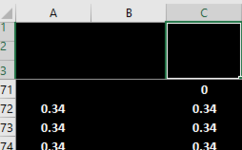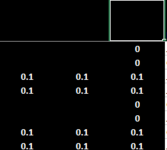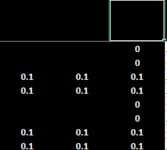Tristram_ZX81
New Member
- Joined
- Jun 22, 2021
- Messages
- 45
- Office Version
- 365
- Platform
- Windows
In below picture, C column is sum of A:B. However, I want the C column to go red if there is no value in either A or B, as in row 280, 284, 285 and 288 below. However, I can only find how to conditionally format 'blank' cells. The problem is, these cells aren't blank, they have IF formula in them referring to the data in columns D onwards. So I want C to flag red if the IF formula returns no data for either column. Sometimes the A and B (and C) will return a 0 (zero); I don't want this to trigger the conditional formatting. Any ideas?