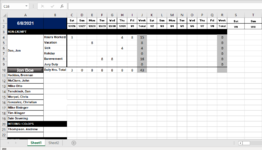I have a schedule for keeping track of hours worked with a list of employees. I have the Userform that pulls up and shows the current date. Along the top of my excel sheet I have the dates. I want to populate the hours worked in the column of the date shown in the textbox of the userform.
So I have:
Private Sub UserForm_Initialize()
Me.TextBox11.Value = Format(Date, "mm/dd/yy")
End Sub
'This populates the date in my text box'
My form looks like this:

My sheet looks like this:

Help please.
So I have:
Private Sub UserForm_Initialize()
Me.TextBox11.Value = Format(Date, "mm/dd/yy")
End Sub
'This populates the date in my text box'
My form looks like this:
My sheet looks like this:
Help please.