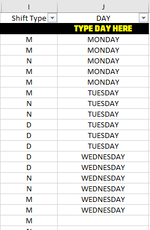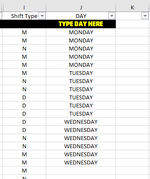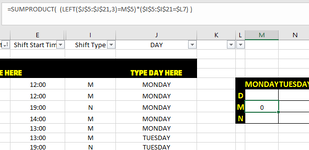Tristram_ZX81
New Member
- Joined
- Jun 22, 2021
- Messages
- 45
- Office Version
- 365
- Platform
- Windows
Hello. I'm using Office 365. I want to type a formula into the cells in the table below (columns M-S) that would tally how many occurrences there are of the D, M and N letters in the I column for each day of the week. So Monday should read
Mon
D 0
M 4
M 1
Tuesday should read
Tue
D 3
M 1
N 2
And so on. Please can someone advise?

Mon
D 0
M 4
M 1
Tuesday should read
Tue
D 3
M 1
N 2
And so on. Please can someone advise?