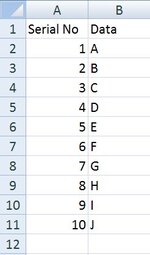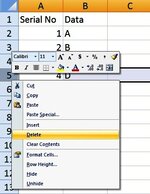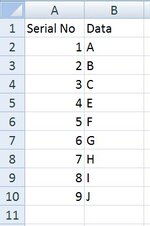i want vba code to insert serial number based on cell value like this below
Column A | Serial No Column B | Data if i enter data in column B then insert serial number in column A Automatically & if i delete any data row then the serial number should be update has serial
Column A | Serial No Column B | Data if i enter data in column B then insert serial number in column A Automatically & if i delete any data row then the serial number should be update has serial