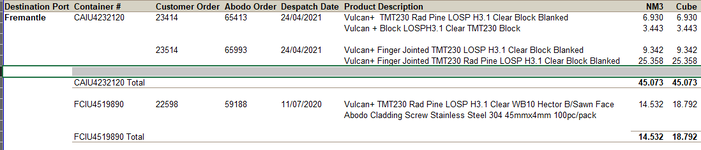Hi
I've tried searching for this but nothing quite matches (can only seem to find if the cell equals something delete that row the cell is in).
Can this be done? Can someone help me with the vba coding please?
Context - I have created a button that generates a formatted report based on pivot table data. I want it to subtotal cube and value for each container and if there are multiple orders in that container I want them separated by a blank row which is all fine, but then it puts this extra blank row between the last value for each container and the subtotal for each container and I don't want that blank line to show. Pivot table field settings either do both or none.
I've attached a screenshot of the report - the highlighted line is the one I don't want to show.
I've tried searching for this but nothing quite matches (can only seem to find if the cell equals something delete that row the cell is in).
Can this be done? Can someone help me with the vba coding please?
Context - I have created a button that generates a formatted report based on pivot table data. I want it to subtotal cube and value for each container and if there are multiple orders in that container I want them separated by a blank row which is all fine, but then it puts this extra blank row between the last value for each container and the subtotal for each container and I don't want that blank line to show. Pivot table field settings either do both or none.
I've attached a screenshot of the report - the highlighted line is the one I don't want to show.