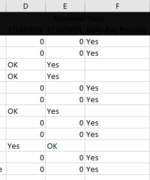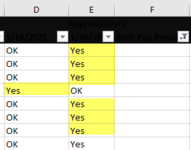Hi All,
I think I'm having issues with my variable range when I try to use the below. I'm just needing to force a "Yes" value in any cells in Columns D3 - E3 (going down all rows that can vary each time) if they are blank, but only if the corresponding cell in Column F reads "Yes" as well:
If Range("D3:E" & Range("A" & Rows.Count).End(xlUp).Row).Value = "" And Range("F3:F" & Range("A" & Rows.Count).End(xlUp).Row).Value = "Yes" Then
Range("D3:E").Value = "Yes"
End If
Any suggestions?
I think I'm having issues with my variable range when I try to use the below. I'm just needing to force a "Yes" value in any cells in Columns D3 - E3 (going down all rows that can vary each time) if they are blank, but only if the corresponding cell in Column F reads "Yes" as well:
If Range("D3:E" & Range("A" & Rows.Count).End(xlUp).Row).Value = "" And Range("F3:F" & Range("A" & Rows.Count).End(xlUp).Row).Value = "Yes" Then
Range("D3:E").Value = "Yes"
End If
Any suggestions?