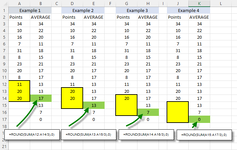Jak
Well-known Member
- Joined
- Apr 5, 2002
- Messages
- 833
Hi Guys
I need help with a formula =ROUND(SUM(A12:A14/3),0)
In the image below, Example 1, the value in B14 is derived from the formula above. This formula has been filled down in column B and the rounded, summed and divided values are shown in Examples 2 - 4.

What I would like to do is return "0" in column B where there are blank cells in column A.
In Example 2 above, A15 has no value. So rather than rounding and summing the values in A13:A15 and dividing by 3, I would like B15 to show "0". When a value is added into A15, then it will calculate and return the value in B15.
So unless there are 3 values to use in the calculation, cell B should be "0". Hope this makes sense.
Any help with the formula is appreciated.
I need help with a formula =ROUND(SUM(A12:A14/3),0)
In the image below, Example 1, the value in B14 is derived from the formula above. This formula has been filled down in column B and the rounded, summed and divided values are shown in Examples 2 - 4.
What I would like to do is return "0" in column B where there are blank cells in column A.
In Example 2 above, A15 has no value. So rather than rounding and summing the values in A13:A15 and dividing by 3, I would like B15 to show "0". When a value is added into A15, then it will calculate and return the value in B15.
So unless there are 3 values to use in the calculation, cell B should be "0". Hope this makes sense.
Any help with the formula is appreciated.