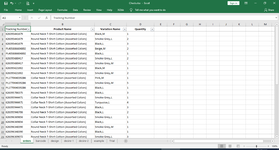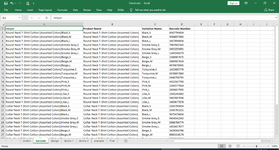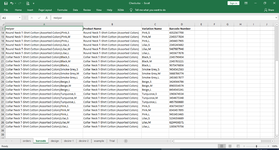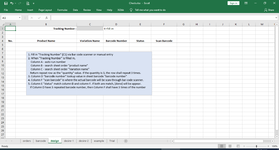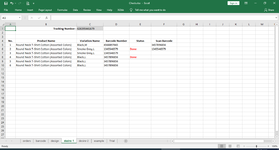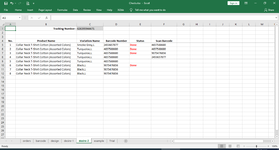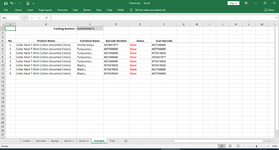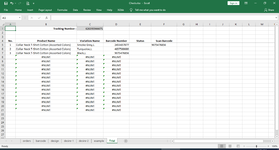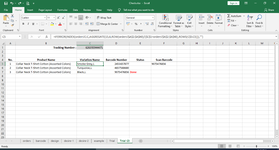Hi, I need help as title. I'm try to use array index and match but couldn't find a way to duplicate the repeat row.
Column B {=INDEX(orders!$B$2:$B$40,SMALL(IF(($C$1=orders!$A$2:$A$40),MATCH(ROW(orders!$A$2:$A$40),ROW(orders!$A$2:$A$40)),""),ROWS($A$1:A1)))}
Column C {=INDEX(orders!$C$2:$C$40,SMALL(IF(($C$1=orders!$A$2:$A$40),MATCH(ROW(orders!$A$2:$A$40),ROW(orders!$A$2:$A$40)),""),ROWS($A$1:A1)))}
2nd - help on Column E too. Where Column D and F need to be match. If Column D have 3 time repeat item. Column F also need to have 3 time scanned item.
Thanks in advance.
Column B {=INDEX(orders!$B$2:$B$40,SMALL(IF(($C$1=orders!$A$2:$A$40),MATCH(ROW(orders!$A$2:$A$40),ROW(orders!$A$2:$A$40)),""),ROWS($A$1:A1)))}
Column C {=INDEX(orders!$C$2:$C$40,SMALL(IF(($C$1=orders!$A$2:$A$40),MATCH(ROW(orders!$A$2:$A$40),ROW(orders!$A$2:$A$40)),""),ROWS($A$1:A1)))}
2nd - help on Column E too. Where Column D and F need to be match. If Column D have 3 time repeat item. Column F also need to have 3 time scanned item.
Thanks in advance.