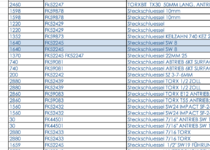hello everyone,
I am new to this community and also new to Excel and looking for a solution that may be easy for some of you.
I would like to display data based on their color. So there is a search based on a certain word, when it is found the row is displayed in blue.
Now in another sheet I would like to display only the coloured rows.
As I am not a native English speaker and certainly not a native Excel speaker, I hope my problem has become clear.
Perhaps a screenshot will make it clear
Thank you for your help!!!
Edda
I am new to this community and also new to Excel and looking for a solution that may be easy for some of you.
I would like to display data based on their color. So there is a search based on a certain word, when it is found the row is displayed in blue.
Now in another sheet I would like to display only the coloured rows.
As I am not a native English speaker and certainly not a native Excel speaker, I hope my problem has become clear.
Perhaps a screenshot will make it clear
Thank you for your help!!!
Edda