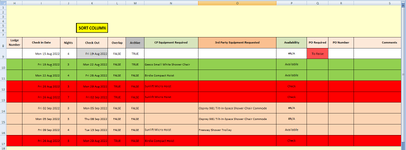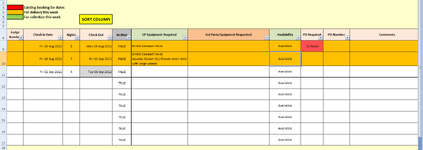Further to my last post, I have solved the overlapping dates formula however I am struggling with the next part.
In column P I would like a formula that would return "Available" if;
a) the check in date and check out date do not overlap any others within the range
b) the check in date and check out date do overlap others within the range but the overlapping dates do not require the same piece of equipment that is selected in column N.
or would return return "Not Available" if;
a) the check in date and check out date overlap another booking and require the same piece of equipment that is selected in column N.
For example; (see image)
There is a booking from 26/08/22 until 29/08/22 and another from the 26/08/22 until 02/09/22. They both want to book the "Sunlift Micro Hoist".
There is a third booking from 26/08/22 until 29/08/22 but requires the "Birdie Compact Hoist"
In column P, I have added the formula;
=IF(AND(SUMPRODUCT((I17<$K$9:$K$17)*(K17>$I$9:$I$17))>1,MATCH(N17,$N$9:$N$17,0)),"Check","Available")
but I need to tweak it so that it only returns "Check" is the dates overlap AND the equipment values match.
Can anyone advise?
TIA
In column P I would like a formula that would return "Available" if;
a) the check in date and check out date do not overlap any others within the range
b) the check in date and check out date do overlap others within the range but the overlapping dates do not require the same piece of equipment that is selected in column N.
or would return return "Not Available" if;
a) the check in date and check out date overlap another booking and require the same piece of equipment that is selected in column N.
For example; (see image)
There is a booking from 26/08/22 until 29/08/22 and another from the 26/08/22 until 02/09/22. They both want to book the "Sunlift Micro Hoist".
There is a third booking from 26/08/22 until 29/08/22 but requires the "Birdie Compact Hoist"
In column P, I have added the formula;
=IF(AND(SUMPRODUCT((I17<$K$9:$K$17)*(K17>$I$9:$I$17))>1,MATCH(N17,$N$9:$N$17,0)),"Check","Available")
but I need to tweak it so that it only returns "Check" is the dates overlap AND the equipment values match.
Can anyone advise?
TIA