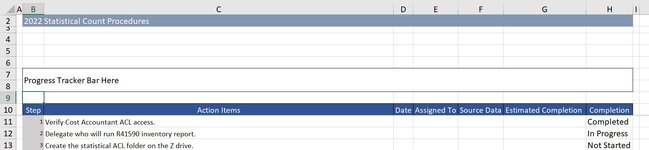Hello,
I have 41 task list steps and a data validation list that states whether it's Completed, In Progress or Not Completed. I'd like to created a progress bar showing the % completed for all 41 steps. I'm assuming I will need a nested IF statement and then either conditional formatting or a bar chart to create the progress tracker.
What is the nested IF statement that would state that Completed is 100%, In Progress is 50% and Not Completed is 0% and then ALSO adds all 41 rows up based on that criteria so that I have a progress tracker bar that shows where we are to completion? I hope that makes sense. Several people will be using this spreadsheet so I am trying to make it user friendly and not have an additional column that sums each one up in case additional steps/rows are added to our process.
I have 41 task list steps and a data validation list that states whether it's Completed, In Progress or Not Completed. I'd like to created a progress bar showing the % completed for all 41 steps. I'm assuming I will need a nested IF statement and then either conditional formatting or a bar chart to create the progress tracker.
What is the nested IF statement that would state that Completed is 100%, In Progress is 50% and Not Completed is 0% and then ALSO adds all 41 rows up based on that criteria so that I have a progress tracker bar that shows where we are to completion? I hope that makes sense. Several people will be using this spreadsheet so I am trying to make it user friendly and not have an additional column that sums each one up in case additional steps/rows are added to our process.