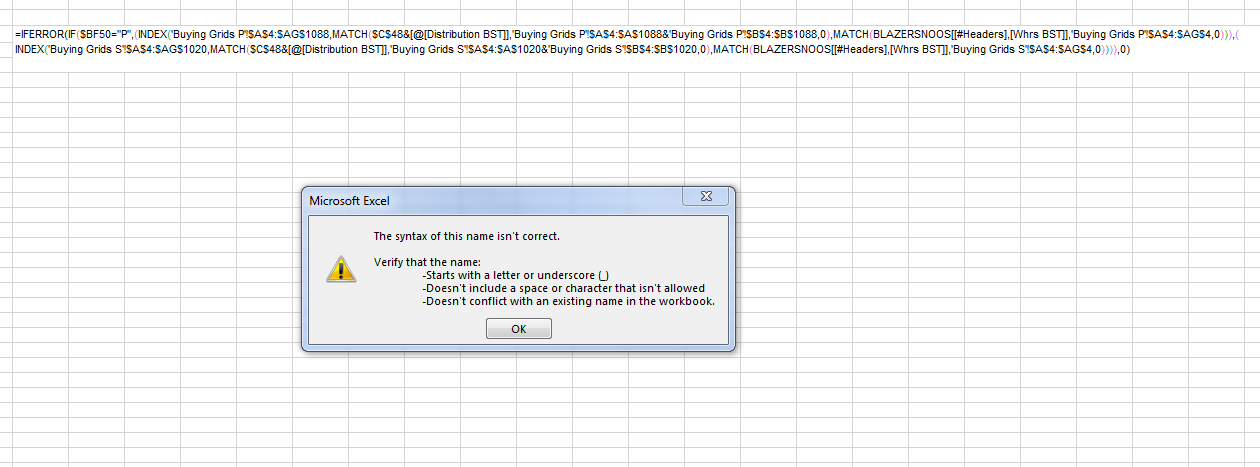Hi!
I am having troubles with an IF formula with multiple conditions.
This one works fine :
=ROUND(IF(AND([@[Distribution JJ]]="noos - first fill",[@[Distribution 760]]="noos - first fill",[@[Distribution BST]]="noos - first fill",[@[Distribution ONS]]="NOOS - FIRST FILL"),([@[Total bought (if NOOS) - min 600 units]]-[@[Sub Total ALL]])*'Buying Budget'!$Y$7,IF(AND([@[Distribution JJ]]="noos - first fill",[@[Distribution 760]]="noos - first fill",[@[Distribution BST]]=""),([@[Total bought (if NOOS) - min 600 units]]-[@[Sub Total ALL]])*'Buying Budget'!$Z$7,IF(AND([@[Distribution JJ]]="",[@[Distribution 760]]="",[@[Distribution BST]]="NOOS - FIRST FILL",[@[Distribution ONS]]="NOOS - FIRST FILL"),([@[Total bought (if NOOS) - min 600 units]]-[@[Sub Total ALL]])*'Buying Budget'!$AA$7,IF(AND([@[Distribution JJ]]="noos - first fill",[@[Distribution 760]]="noos - first fill",[@[Distribution BST]]="",[@[Distribution ONS]]="NOOS - FIRST FILL"),([@[Total bought (if NOOS) - min 600 units]]-[@[Sub Total ALL]])*'Buying Budget'!$AB$7,0)))),0)
But, when all these criterias are not met, I want to proceed with this formula :
=IFERROR(IF($BF50="P",(INDEX('Buying Grids P'!$A$4:$AG$1088,MATCH($C$48&[@[Distribution BST]],'Buying Grids P'!$A$4:$A$1088&'Buying Grids P'!$B$4:$B$1088,0),MATCH(BLAZERSNOOS[[#Headers],[Whrs BST]],'Buying Grids P'!$A$4:$AG$4,0))),(INDEX('Buying Grids S'!$A$4:$AG$1020,MATCH($C$48&[@[Distribution BST]],'Buying Grids S'!$A$4:$A$1020&'Buying Grids S'!$B$4:$B$1020,0),MATCH(BLAZERSNOOS[[#Headers],[Whrs BST]],'Buying Grids S'!$A$4:$AG$4,0)))),0)
I have tried to simply replace the last 0 in the first formula (highlighted in red) with this formula but it doesn't work. I am completely lost
Is there a genius here who could help me with this please? (I am sure there iiiiis!)
Thanks a lot.
I am having troubles with an IF formula with multiple conditions.
This one works fine :
=ROUND(IF(AND([@[Distribution JJ]]="noos - first fill",[@[Distribution 760]]="noos - first fill",[@[Distribution BST]]="noos - first fill",[@[Distribution ONS]]="NOOS - FIRST FILL"),([@[Total bought (if NOOS) - min 600 units]]-[@[Sub Total ALL]])*'Buying Budget'!$Y$7,IF(AND([@[Distribution JJ]]="noos - first fill",[@[Distribution 760]]="noos - first fill",[@[Distribution BST]]=""),([@[Total bought (if NOOS) - min 600 units]]-[@[Sub Total ALL]])*'Buying Budget'!$Z$7,IF(AND([@[Distribution JJ]]="",[@[Distribution 760]]="",[@[Distribution BST]]="NOOS - FIRST FILL",[@[Distribution ONS]]="NOOS - FIRST FILL"),([@[Total bought (if NOOS) - min 600 units]]-[@[Sub Total ALL]])*'Buying Budget'!$AA$7,IF(AND([@[Distribution JJ]]="noos - first fill",[@[Distribution 760]]="noos - first fill",[@[Distribution BST]]="",[@[Distribution ONS]]="NOOS - FIRST FILL"),([@[Total bought (if NOOS) - min 600 units]]-[@[Sub Total ALL]])*'Buying Budget'!$AB$7,0)))),0)
But, when all these criterias are not met, I want to proceed with this formula :
=IFERROR(IF($BF50="P",(INDEX('Buying Grids P'!$A$4:$AG$1088,MATCH($C$48&[@[Distribution BST]],'Buying Grids P'!$A$4:$A$1088&'Buying Grids P'!$B$4:$B$1088,0),MATCH(BLAZERSNOOS[[#Headers],[Whrs BST]],'Buying Grids P'!$A$4:$AG$4,0))),(INDEX('Buying Grids S'!$A$4:$AG$1020,MATCH($C$48&[@[Distribution BST]],'Buying Grids S'!$A$4:$A$1020&'Buying Grids S'!$B$4:$B$1020,0),MATCH(BLAZERSNOOS[[#Headers],[Whrs BST]],'Buying Grids S'!$A$4:$AG$4,0)))),0)
I have tried to simply replace the last 0 in the first formula (highlighted in red) with this formula but it doesn't work. I am completely lost
Is there a genius here who could help me with this please? (I am sure there iiiiis!)
Thanks a lot.