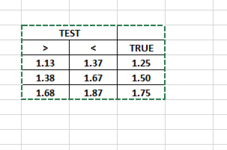Hey People,
I am trying to create a formula whereby, if a cell falls within a number range i.e. greater than shall we say >1.13 and less than <1.37 then the cell will either give me a number if its true i.e. 1.25 or it remains blank "".
So I managed to get that right and my formula equals =IF(AND(A3>1.13,A3<1.373),1.25,"")
However, I have multiple tests that I need to perform in that cell and this is kind of what I'm trying to achieve
I have tried the following formula but it doesn't seem to work, I am sure I am doing something wrong here;
=IF(AND(A2>1.13,A2<1.373),1.25,""), IF(AND(A2>1.38,A2<1.67),1.5,""), IF(AND(A2>1.68,A2<1.87),1.75, "")
Any help would be much appreciated.
Kind regards
David
I am trying to create a formula whereby, if a cell falls within a number range i.e. greater than shall we say >1.13 and less than <1.37 then the cell will either give me a number if its true i.e. 1.25 or it remains blank "".
So I managed to get that right and my formula equals =IF(AND(A3>1.13,A3<1.373),1.25,"")
However, I have multiple tests that I need to perform in that cell and this is kind of what I'm trying to achieve
TEST 1 | TEST | |
> | < | TRUE |
1.13 | 1.37 | 1.25 |
1.38 | 1.67 | 1.50 |
1.68 | 1.87 | 1.75 |
I have tried the following formula but it doesn't seem to work, I am sure I am doing something wrong here;
=IF(AND(A2>1.13,A2<1.373),1.25,""), IF(AND(A2>1.38,A2<1.67),1.5,""), IF(AND(A2>1.68,A2<1.87),1.75, "")
Any help would be much appreciated.
Kind regards
David