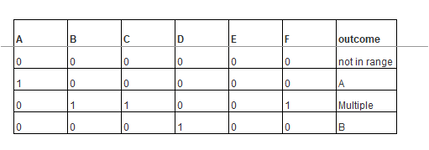Hi! I couldn't figure out how to write an IF function (or any function) that can show result like in the "outcome" column.
Basically if a row has 0 across then it should say "not in range", if there is a value in that row then return that column header name, if there are more than 2 value return then it should say "Multiple"
any thought?
thanks

Basically if a row has 0 across then it should say "not in range", if there is a value in that row then return that column header name, if there are more than 2 value return then it should say "Multiple"
any thought?
thanks