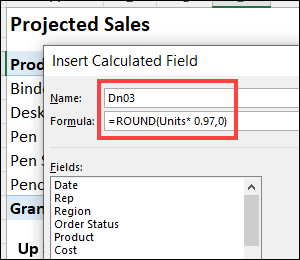Hi I have a pivot table (Rows = dept name, Values = Salary). I want to insert another inside Values box to show rounded salaries. So under pivot analyze, I click field-->Insert Calculated Field., the wrote this formula
= MROUND(Salary,1000)
Everything is right. I wonder what is this Mround() function? Is it excel function or it is DAX function. Can I use any function with calculated field? Thank you very much.
= MROUND(Salary,1000)
Everything is right. I wonder what is this Mround() function? Is it excel function or it is DAX function. Can I use any function with calculated field? Thank you very much.