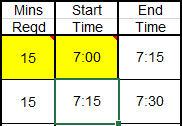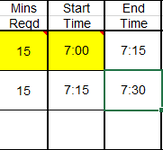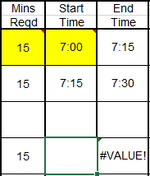coffmant80
New Member
- Joined
- Aug 17, 2022
- Messages
- 6
- Office Version
- 365
- Platform
- Windows
Good evening thanks for the add, I'm pretty new to using more advance formulas & VBA.
My question is as follows,
How would you calculate a formula to ignore the blank cell (or a hidden row* preferably), Ex. you have a cell further down at row 15 you would like to calculate.
Gray are is a time conversion of mins which is being used in the current formula = P105
I'm using the following formulas currently;
M11 O11 Q11
15 / =IF(ISBLANK(M11)," ",(Q9)) / =IF(ISBLANK(M11)," ",O11+P105)


Thank you in advance for the help also.
My question is as follows,
How would you calculate a formula to ignore the blank cell (or a hidden row* preferably), Ex. you have a cell further down at row 15 you would like to calculate.
Gray are is a time conversion of mins which is being used in the current formula = P105
I'm using the following formulas currently;
M11 O11 Q11
15 / =IF(ISBLANK(M11)," ",(Q9)) / =IF(ISBLANK(M11)," ",O11+P105)
Thank you in advance for the help also.