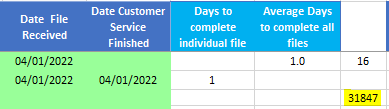Hi all
I have tried different versions of the excel formula and can not seem to get the right result.
Column H = Date in, Column I = Date completed,
If there is no completed date Column I, Column L = Days that the department has had the file less the weekends and holidays.
=IF(OR(H5="",I5=""),NETWORKDAYS(H5,TODAY(),'Holiday List'!$B$2:$B$23),"")
Only first date entered= Column L shows number of days = good
Both dates entered= Column L shows blank = good
No dates entered = Column L shows 31847 = bad.
How do I get the cell in column L to show nothing if there is no dates entered into either Column H or Column I?
Thank you for any advice.
I have tried different versions of the excel formula and can not seem to get the right result.
Column H = Date in, Column I = Date completed,
If there is no completed date Column I, Column L = Days that the department has had the file less the weekends and holidays.
=IF(OR(H5="",I5=""),NETWORKDAYS(H5,TODAY(),'Holiday List'!$B$2:$B$23),"")
Only first date entered= Column L shows number of days = good
Both dates entered= Column L shows blank = good
No dates entered = Column L shows 31847 = bad.
How do I get the cell in column L to show nothing if there is no dates entered into either Column H or Column I?
Thank you for any advice.