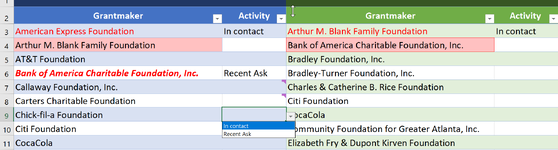KendallsDataImprov
New Member
- Joined
- Oct 27, 2022
- Messages
- 1
- Office Version
- 365
- Platform
- Windows
I have these two tables for two separate nonprofit directors with some overlapping values (i.e. Bank of America in both columns A and C), and they need to collaborate on their timing of communication so that they don't step on each others toes while fundraising. I've added an activity column beside both lists using Data Validation so that they can update the status as needed... "In contact" changes font to red and "Recent Ask" changes it to red bold italic.
What I WANT to happen is for the duplicate Grantmakers to change to the Light Red Highlight automatically, everywhere else they appear, whenever there is any activity noted. So that for instance, as I've shown manually in the screenshot, updating the activity status beside Bank of America in column A in turn highlights the duplicate name in column C.
I assume I need an If then statement, I just don't know how to write the formula or if I can do it this way at all. Something like: If the contents of this column are duplicates, If any of said duplicates are in Red, highlight this cell ..?
Any tips are greatly appreciated!
What I WANT to happen is for the duplicate Grantmakers to change to the Light Red Highlight automatically, everywhere else they appear, whenever there is any activity noted. So that for instance, as I've shown manually in the screenshot, updating the activity status beside Bank of America in column A in turn highlights the duplicate name in column C.
I assume I need an If then statement, I just don't know how to write the formula or if I can do it this way at all. Something like: If the contents of this column are duplicates, If any of said duplicates are in Red, highlight this cell ..?
Any tips are greatly appreciated!