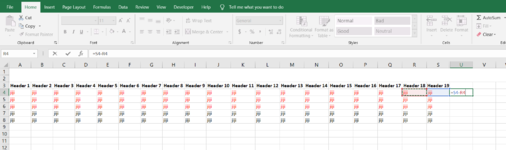At Work, I have a report that I process on a daily basis similar to this layout.
I want to create a macro that will automatically perform a calculation in Column U(as shown) for the red items.
However, the amount of rows change daily and sometimes there are also black rows and sometimes not. And sometimes I have to do this on multiple tabs(up to 3 tabs).
is an If statement possible for text color. Such as if(s4=red,s4-r4, " ").
How would I write VBA to:
- calculate S4-R4 and down for ONLY the red items,(in the format of a percent up to 3 decimal places)
- on all tabs of the workbook,
- and in the shortcut Ctrl + Shift+ J
And also within the same macro, I want to perform an "inspection" to check if all the numbers I just calculated in Column U are NOT in between -.05 and 0 percent. And if so, a pop-up box appears and reads "no violations found."
Thanks.

I want to create a macro that will automatically perform a calculation in Column U(as shown) for the red items.
However, the amount of rows change daily and sometimes there are also black rows and sometimes not. And sometimes I have to do this on multiple tabs(up to 3 tabs).
is an If statement possible for text color. Such as if(s4=red,s4-r4, " ").
How would I write VBA to:
- calculate S4-R4 and down for ONLY the red items,(in the format of a percent up to 3 decimal places)
- on all tabs of the workbook,
- and in the shortcut Ctrl + Shift+ J
And also within the same macro, I want to perform an "inspection" to check if all the numbers I just calculated in Column U are NOT in between -.05 and 0 percent. And if so, a pop-up box appears and reads "no violations found."
Thanks.