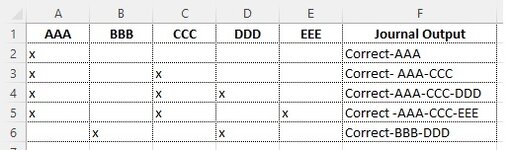Yecart77
New Member
- Joined
- Nov 8, 2022
- Messages
- 18
- Office Version
- 365
- 2021
- 2019
- 2016
- Platform
- Windows
Hello Excel Experts,
Needing some guidance on how to go about an if statement/formula for this scenario. I'm not sure if an IF statement is the best way or if there is a better way to do it in excel.
This is part of an accounting general journal generator I am building to automate corrections that can uploaded into financial system as the journal description.
In the screenshot below:
Cells A1:E1 have the elements that will be corrected such as General Ledger Code, Profit Centre, etc expressed as AAA, BBB,etc for simplicity.
Cells A2:E6 contain numerical values, expressed as an x, again for simplicity. If that element is correct the cell will be blank.
Cells C2:C6 contain the comments I want the formula to return.
E.g. Row 3 has an error in Element AAA and CCC, so I would like the formula to return the text 'Correct-AAA-CCC' in F3.
I hope I have explained that with clarity. Any insights on where to start are much appreciated.
Cheers,
Tracey
Needing some guidance on how to go about an if statement/formula for this scenario. I'm not sure if an IF statement is the best way or if there is a better way to do it in excel.
This is part of an accounting general journal generator I am building to automate corrections that can uploaded into financial system as the journal description.
In the screenshot below:
Cells A1:E1 have the elements that will be corrected such as General Ledger Code, Profit Centre, etc expressed as AAA, BBB,etc for simplicity.
Cells A2:E6 contain numerical values, expressed as an x, again for simplicity. If that element is correct the cell will be blank.
Cells C2:C6 contain the comments I want the formula to return.
E.g. Row 3 has an error in Element AAA and CCC, so I would like the formula to return the text 'Correct-AAA-CCC' in F3.
I hope I have explained that with clarity. Any insights on where to start are much appreciated.
Cheers,
Tracey