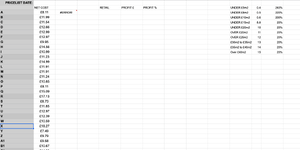I've got a query that's too complex for me to solve...
I have a pricing matrix as follows and want a formula to automatically work out a price.
I have a cost price list such as:
£8, £12, £20, £36, £39, £55 etc.
£0-£5 we add 40p then x240%
£5-£8 we add 50p then x220%
£8-£10 we add 60p then x200%
This goes on but I can only get the first result working.
I want to be able to add a cost price in my cost column, and the sale price automatically result. Ie cost price £8.11, results in retail price being £26.13.
Any geniuses able to help me?
I have a pricing matrix as follows and want a formula to automatically work out a price.
I have a cost price list such as:
£8, £12, £20, £36, £39, £55 etc.
£0-£5 we add 40p then x240%
£5-£8 we add 50p then x220%
£8-£10 we add 60p then x200%
This goes on but I can only get the first result working.
I want to be able to add a cost price in my cost column, and the sale price automatically result. Ie cost price £8.11, results in retail price being £26.13.
Any geniuses able to help me?