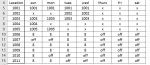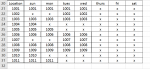Gummyworms1234
New Member
- Joined
- Jul 18, 2019
- Messages
- 28
I am trying to use an if statement to change cells to the location number in the corresponding row. I only need to apply the if statement to rows 10 and below. Rows 9 and above are using a different if statement linked to another tab. I want to change an 8 to the corresponding location for each row and if there’s an off in the cell, I want to change the cell to show x. I’ve tried a few variations but I didn’t have any luck with it. The first image shows how it currently looks and the second image is how I want it to be. Thanks for the help!