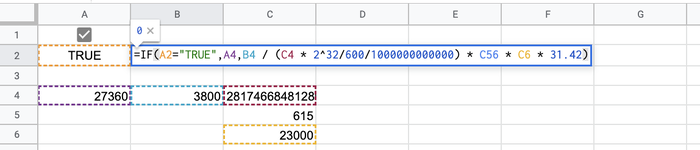daytona12345
New Member
- Joined
- Aug 31, 2021
- Messages
- 20
- Office Version
- 365
- Platform
- Windows
- MacOS
I cannot figure this out and it's driving me nuts.
=IF(L14=TRUE,N14,J14 / (C14 * 2^32/600/1000000000000) * C16 * E16 * (C9-B9))
I have a checkbox that I've tried this with, and I've tried it where I have a cell that gets the text of TRUE or FALSE from that checkbox (L14)
So I've tried IF(L14="TRUE"
And I've tried IF(L14=TRUE
And I've tried both of those on the actual cell the checkbox is in. What seems to be happening is that if I check the box and it becomes True -- the desired result is returned, when switched to false -- it simply tells me the value that is in the cell. So in this example N14 -- it will reference that if true, perform the formula inside that cell, and return the proper value. When it flip to false -- it just tells me what J14 says without performing the formula in the cel)
I've tried to make a quick version of it here to upload but this is giving me a different result than it is in my actual sheet, I'm so lost.
=IF(L14=TRUE,N14,J14 / (C14 * 2^32/600/1000000000000) * C16 * E16 * (C9-B9))
I have a checkbox that I've tried this with, and I've tried it where I have a cell that gets the text of TRUE or FALSE from that checkbox (L14)
So I've tried IF(L14="TRUE"
And I've tried IF(L14=TRUE
And I've tried both of those on the actual cell the checkbox is in. What seems to be happening is that if I check the box and it becomes True -- the desired result is returned, when switched to false -- it simply tells me the value that is in the cell. So in this example N14 -- it will reference that if true, perform the formula inside that cell, and return the proper value. When it flip to false -- it just tells me what J14 says without performing the formula in the cel)
I've tried to make a quick version of it here to upload but this is giving me a different result than it is in my actual sheet, I'm so lost.