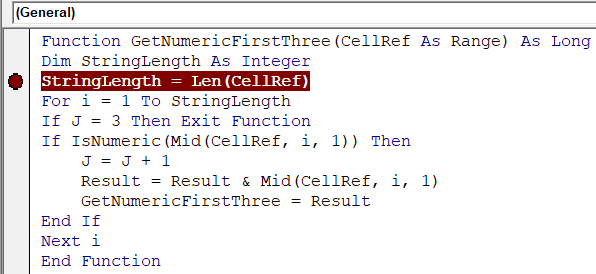still learning
Well-known Member
- Joined
- Jan 15, 2010
- Messages
- 784
- Office Version
- 365
- Platform
- Windows
Hi,
I’m writing an If statement and was wondering if I can shorten it.
This is what I got
I will have about 12 logical tests when I’m done and will adding more later
Basically, a text in a cell will depend on what is in another cell
Example…if I put the statement in C1, and I put in “abc” in A1,C1 becomes “jkl”
I couldn’t get it to work without putting in all The A1’s
SO, could I write it a different way and only put in the cell reference once, since the statement is only for one cell
mike
I’m writing an If statement and was wondering if I can shorten it.
This is what I got
Rich (BB code):
=IF(OR(A1="abc",A1="def",A1="ghi"),"jkl",IF(OR(A1="mno",A1="pqr"),"stu",""))I will have about 12 logical tests when I’m done and will adding more later
Basically, a text in a cell will depend on what is in another cell
Example…if I put the statement in C1, and I put in “abc” in A1,C1 becomes “jkl”
I couldn’t get it to work without putting in all The A1’s
SO, could I write it a different way and only put in the cell reference once, since the statement is only for one cell
mike