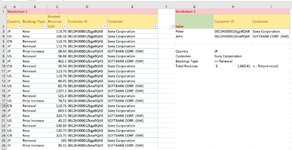Hi all,
I am very new to Excel function, I was asked to create a report to show the customer's revenue based on country and booking type.
I tried using the sumif+vlookup formula, it works with returning the result with all countries and any booking type.
But it seems no luck for me, which I added the IF statement in front of the sumif formula to see if it can help to filter out the criteria.
I read some article said the limitation of Sumif statement, but I have no idea which formula I should use, see if someone can help me to fix this formula for me, thanks.
This is the formula I use
A4 = country
B4= booking type
'=IF(AND(A4="JP",B4<>"Renewal"),SUMIF(E:E,VLOOKUP(H4,D:E,2,FALSE),C:C),"")
I am very new to Excel function, I was asked to create a report to show the customer's revenue based on country and booking type.
I tried using the sumif+vlookup formula, it works with returning the result with all countries and any booking type.
But it seems no luck for me, which I added the IF statement in front of the sumif formula to see if it can help to filter out the criteria.
I read some article said the limitation of Sumif statement, but I have no idea which formula I should use, see if someone can help me to fix this formula for me, thanks.
This is the formula I use
A4 = country
B4= booking type
'=IF(AND(A4="JP",B4<>"Renewal"),SUMIF(E:E,VLOOKUP(H4,D:E,2,FALSE),C:C),"")