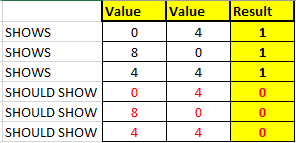Hello,
I am attempting to write an IF statement where it looks at 2 cells and if either cell can be divisible by 4 (4/8/12/16 etc..) the result will show as "0" However if both of the values added together equal a divisible of 4 it shows as "1"
=IF(D2=8,0,IF(E2=8,0,IF((D2+E2)=8,1,0)))
So for example below

Is this even possible?
I am attempting to write an IF statement where it looks at 2 cells and if either cell can be divisible by 4 (4/8/12/16 etc..) the result will show as "0" However if both of the values added together equal a divisible of 4 it shows as "1"
=IF(D2=8,0,IF(E2=8,0,IF((D2+E2)=8,1,0)))
So for example below
Is this even possible?