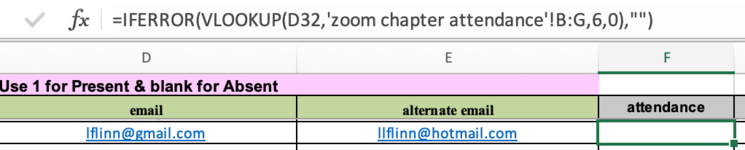im having a hard time figuring out a formula and I don't even know if its possible.
I have an attendance sheet full of email addresses of people who attended an event. I want to match this attendance sheet up with my roster that I have on a separate sheet to note who from the attendance sheet is on my roster. My dilemma is that some people are using a different email address than what I have on my roster when they attend the event. So it is showing that they weren't in attendance when I do the vlookup because its not finding the exact email I have on the roster. I added a second column to indicate a possible alternate email address that was used. I want the formula to basically say "if the vlookup returned a blank from column D, do another vlookup to find the other email address from column E. I hope I am being clear...
I have an attendance sheet full of email addresses of people who attended an event. I want to match this attendance sheet up with my roster that I have on a separate sheet to note who from the attendance sheet is on my roster. My dilemma is that some people are using a different email address than what I have on my roster when they attend the event. So it is showing that they weren't in attendance when I do the vlookup because its not finding the exact email I have on the roster. I added a second column to indicate a possible alternate email address that was used. I want the formula to basically say "if the vlookup returned a blank from column D, do another vlookup to find the other email address from column E. I hope I am being clear...