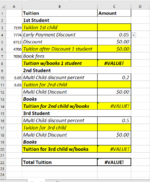therichterscale
New Member
- Joined
- Apr 21, 2022
- Messages
- 18
- Office Version
- 2016
- Platform
- Windows
I have a cheat sheet for payment discounts for when parents pay tuition in full and or semi annual. Each discount carries a different value of which I have created a drop down list for (the same goes for the tuition amount). I'm trying to remove the value result with an iferror. If I don't have all 3 students filled, my total at C22 won't calculate appropriately because of the value. Below is the formula that I have inputted for C14 and C20. Where would I add the iferror?
=IF((OR(C17+C19-C18>0,C17+C19-C18<0)),C17+C19-C18," ")
=IF((OR(C17+C19-C18>0,C17+C19-C18<0)),C17+C19-C18," ")