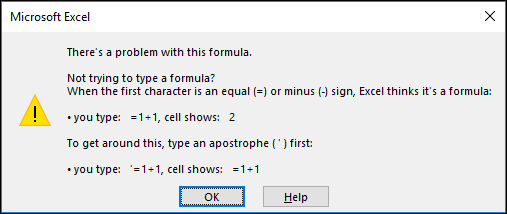Dear Sir, Madam,
I have the following issue. I have inputfile with only data on the 1st of january and the sixth of january, but I have to fill this in on a full calendar list. I tried to solve this by using an IFERROR , INDEX and Match function, but as you can see in the attachment it only ends up with 0. Could one of you please let me know what I do wrong? Thanks in advance.
<colgroup><col><col span="6"><col span="7"></colgroup><tbody>
</tbody>
The formula used in cell d7 (the bold highlighted 0) is as follows =IFERROR(INDEX($C$2:$E$4;MATCH($C$7;$C$2:$E$4;0);MATCH(D6;$C$2:$E$4;0));0)
I do not know how to add an attachment.
Thanks in advance for your help
Best regards,
Maarten
I have the following issue. I have inputfile with only data on the 1st of january and the sixth of january, but I have to fill this in on a full calendar list. I tried to solve this by using an IFERROR , INDEX and Match function, but as you can see in the attachment it only ends up with 0. Could one of you please let me know what I do wrong? Thanks in advance.
| 01/01/2018 | 06/01/2018 | ||||||||||||
| Project a | 3 | 1 | |||||||||||
| Total | 2 | 2 | |||||||||||
| 01/01/2018 | 02/01/2018 | 03/01/2018 | 04/01/2018 | 05/01/2018 | 06/01/2018 | I have an input table from c2 thru e4 and I would like to fill in automatically c6:i9 | |||||||
| Project a | 0 | 0 | 0 | 0 | 0 | 0 | |||||||
| Other | 0 | 0 | 0 | 0 | 0 | 0 | |||||||
| Total | 0 | 0 | 0 | 0 | 0 | 0 |
<colgroup><col><col span="6"><col span="7"></colgroup><tbody>
</tbody>
The formula used in cell d7 (the bold highlighted 0) is as follows =IFERROR(INDEX($C$2:$E$4;MATCH($C$7;$C$2:$E$4;0);MATCH(D6;$C$2:$E$4;0));0)
I do not know how to add an attachment.
Thanks in advance for your help
Best regards,
Maarten