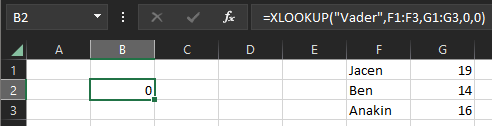Firstly please excuse me if this is a stupid questions as I relatively inexperienced with excel.
I have an IFERROR formula that preceeds an xlookup. This is set to return a value from the xlookup and a 0 if no value is present in the lookup. I then want to format this cell (along with others) conditionally so that 0 values turn green, 1-2 turns yellow etc). The conditional formatting works perfectly if there is a zero found in the xlookup (or any other number) but when a zero is returned by the iferror then that zero acts as a high number. For instance formatting the returned 0 as a greater than 10 value colours the 0 cell.
Sorry for the bad explanation but any help would be much appreciated.
Thanks
I have an IFERROR formula that preceeds an xlookup. This is set to return a value from the xlookup and a 0 if no value is present in the lookup. I then want to format this cell (along with others) conditionally so that 0 values turn green, 1-2 turns yellow etc). The conditional formatting works perfectly if there is a zero found in the xlookup (or any other number) but when a zero is returned by the iferror then that zero acts as a high number. For instance formatting the returned 0 as a greater than 10 value colours the 0 cell.
Sorry for the bad explanation but any help would be much appreciated.
Thanks