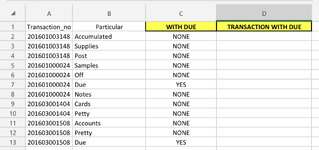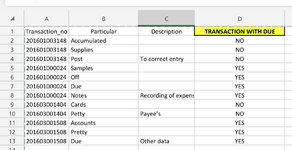Hi, I don’t know if this makes sense. I know little with excel formulas so I really need help for this. Thank you in advance. I want to match column A and B or find the “Due” in column B. So if transaction no. 201603001508 (Column A) has a particular “Due” (Column B) then Column D will say “YES” for all transactions with no. 201603001508. I hope you can help me with this. Thank you!!!!
-
If you would like to post, please check out the MrExcel Message Board FAQ and register here. If you forgot your password, you can reset your password.
You are using an out of date browser. It may not display this or other websites correctly.
You should upgrade or use an alternative browser.
You should upgrade or use an alternative browser.
Ifs and/ or functions
- Thread starter Ary
- Start date
Excel Facts
When did Power Query debut in Excel?
Although it was an add-in in Excel 2010 & Excel 2013, Power Query became a part of Excel in 2016, in Data, Get & Transform Data.
Thank you so much!! Greatly appreciated ?=IF(COUNTIFS(A:A,A2,B:B,"Due")>0,"YES","")
Upvote
0
Btw, how can put NO to the blank argument? ?You are welcome!

Upvote
0
I tried this one but it says ‘There’s problem with the formul’Just put the word NO between the "", i.e.
Excel Formula:=IF(COUNTIFS(A:A,A2,B:B,"Due")>0,"YES","NO")
=IF(COUNTIFS(A:A,A2,B:B,"Due")>0,"YES","NO")
Upvote
0
Joe4
MrExcel MVP, Junior Admin
- Joined
- Aug 1, 2002
- Messages
- 72,249
- Office Version
- 365
- Platform
- Windows
That formula is valid (I tested it and it works for me).I tried this one but it says ‘There’s problem with the formul’
=IF(COUNTIFS(A:A,A2,B:B,"Due")>0,"YES","NO")
If you are getting errors, then check for the following:
1. Do you have any errors in columns A or B?
2. Do you have any merged cells in columns A or B?
Upvote
0
I recreated your data, and this is what it looks like for me:
View attachment 58963I just realized that the error was due to typo error. ? apologies. Anyway, maybe you can help me more with this. I’m trying to copy the description to other cells with the same transaction number. Thank you for the help and patience ?
Attachments
Upvote
0
Similar threads
- Replies
- 1
- Views
- 88
- Question
- Replies
- 3
- Views
- 78
- Solved
- Replies
- 4
- Views
- 254