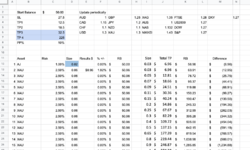N0t Y0urs
Board Regular
- Joined
- May 1, 2022
- Messages
- 96
- Office Version
- 365
- 2021
- 2019
- 2016
- 2013
- Platform
- MacOS
- Mobile
- Web
I am not sure if I am over complicating this or not.
I have the following set up and while excel is great and accurate I need to figure out how to achieve the result I want.
So I have this formula in my size column - =IFS(B13="Aj",(((G12*C13))/$C$3)*$H$4,B13="an",(((G12*B13))/$C$3)*$H$5,B13="au",(((G12*C13))/$C$3)*$F$6,B13="achf",(((G12*C13))/$C$3)*$F$5,B13="acad",(((G12*C13))/$C$3)*$F$4,B13="chfj",(((G12*C13))/$C$3)*$H$4,B13="cadj",(((G12*C13))/$C$3)*$H$4,B13="ea",(((G12*C13))/$C$3)*$H$3,B13="echf",(((G12*C13))/$C$3)*$F$5,B13="ecad",(((G12*C13))/$C$3)*$F$4,B13="eg",(((G12*C13))/$C$3)*$H$3,B13="eu",(((G12*C13))/$C$3)*$F$6,B13="en",(((G12*C13))/$C$3)*$H$5,B13="ga",(((G12*C13))/$C$3)*$H$3,B13="gcad",(((G12*C13))/$C$3)*$F$4,B13="gchf",(((G12*C13))/$C$3)*$F$5,B13="gj",(((G12*C13))/$C$3)*$H$4,B13="gn",(((G12*C13))/$C$3)*$H$5,B13="gu",(((G12*C13))/$C$3)*$F$6,B13="nj",(((G12*C13))/$C$3)*$H$4,B13="nchf",(((G12*C13))/$C$3)*$F$5,B13="ncad",(((G12*C13))/$C$3)*$F$4,B13="nu",(((G12*C13))/$C$3)*$F$6,B13="uj",(((G12*C13))/$C$3)*$H$4,B13="uchf",(((G12*C13))/$C$3)*$F$5,B13="ucad",(((G12*C13))/$C$3)*$F$4,B13="xau",(((G12*C13))/$C$3)*$H$6,B13="xag",(((G12*C13))/$C$3)*$J$3,B13="aus",(((G12*C13))/$C$3)*$F$4,B13="nas",(((G12*C13))/$C$3)*$J$5,B13="nikkei",(((G12*C13))/$C$3)*$J$6,B13="ftse",(((G12*C13))/$C$3)*$L$3,B13="us2000",(((G12*C13))/$C$3)*$L$4,B13="dow",(((G12*C13))/$C$3)*$L$5,B13="s&p",(((G12*C13))/$C$3)*$L$6,B13="dxy",(((G12*C13))/$C$3)*$N$3) and it works but just shudder when I look at it so if it could be more efficient let me know please.
From there I use it to calculate my results. But this is where I get stuck. If I take row 13 for example my size reports as 0.06 I would like to make sure that it an absolute value because this impacts me further into my other calculations. In my results I need to create a formula that does the following:
It looks at B13 (Asset) so it knows what $ value to use. The simple instruction is this (in absolute numbers versus what excel reports)
((((D13*C8)*C4*10*H6)+((D13*C8)*C5*10*H6)+((D13*C6*10*H6)-((D13*C8)*C4*10*H6)+((D13*C8)*C5*10*H6)) = his gives the result of $24.97 however the result should actually be $20.93
So to explain what I am trying to do is use excel to forecast. I want the formula to do something like this:
Results = 10% of size x 12.5 (TP1) x 10 x XAU (Asset identifier B13 = Asset value of H6) + 10% of size x 18.5 (TP1) x 10 x XAU (Asset identifier B13 = Asset value of H6) + 80% of size x 32.5 (TP1) x 10 x XAU (Asset identifier B13 = Asset value of H6) + 0% of size x 225 (TP1) x 10 x XAU (Asset identifier B13 = Asset value of H6)
So based on a size of 0.06 it would be:
0.01 x 12.5 x 10 x 1.30 + 0.01 x 18.5 x 10 x 1.30 + 0.04 x 32.5 x 10 x 1.30 + 0 x 225 x 10 x 1.30
Hope that makes sense as I have spent the weekend reading experimenting with IFERRORS, IFS, ROUNDS and ABSOLUTEs and still stuck
Thanks in advance
I have the following set up and while excel is great and accurate I need to figure out how to achieve the result I want.
So I have this formula in my size column - =IFS(B13="Aj",(((G12*C13))/$C$3)*$H$4,B13="an",(((G12*B13))/$C$3)*$H$5,B13="au",(((G12*C13))/$C$3)*$F$6,B13="achf",(((G12*C13))/$C$3)*$F$5,B13="acad",(((G12*C13))/$C$3)*$F$4,B13="chfj",(((G12*C13))/$C$3)*$H$4,B13="cadj",(((G12*C13))/$C$3)*$H$4,B13="ea",(((G12*C13))/$C$3)*$H$3,B13="echf",(((G12*C13))/$C$3)*$F$5,B13="ecad",(((G12*C13))/$C$3)*$F$4,B13="eg",(((G12*C13))/$C$3)*$H$3,B13="eu",(((G12*C13))/$C$3)*$F$6,B13="en",(((G12*C13))/$C$3)*$H$5,B13="ga",(((G12*C13))/$C$3)*$H$3,B13="gcad",(((G12*C13))/$C$3)*$F$4,B13="gchf",(((G12*C13))/$C$3)*$F$5,B13="gj",(((G12*C13))/$C$3)*$H$4,B13="gn",(((G12*C13))/$C$3)*$H$5,B13="gu",(((G12*C13))/$C$3)*$F$6,B13="nj",(((G12*C13))/$C$3)*$H$4,B13="nchf",(((G12*C13))/$C$3)*$F$5,B13="ncad",(((G12*C13))/$C$3)*$F$4,B13="nu",(((G12*C13))/$C$3)*$F$6,B13="uj",(((G12*C13))/$C$3)*$H$4,B13="uchf",(((G12*C13))/$C$3)*$F$5,B13="ucad",(((G12*C13))/$C$3)*$F$4,B13="xau",(((G12*C13))/$C$3)*$H$6,B13="xag",(((G12*C13))/$C$3)*$J$3,B13="aus",(((G12*C13))/$C$3)*$F$4,B13="nas",(((G12*C13))/$C$3)*$J$5,B13="nikkei",(((G12*C13))/$C$3)*$J$6,B13="ftse",(((G12*C13))/$C$3)*$L$3,B13="us2000",(((G12*C13))/$C$3)*$L$4,B13="dow",(((G12*C13))/$C$3)*$L$5,B13="s&p",(((G12*C13))/$C$3)*$L$6,B13="dxy",(((G12*C13))/$C$3)*$N$3) and it works but just shudder when I look at it so if it could be more efficient let me know please.
From there I use it to calculate my results. But this is where I get stuck. If I take row 13 for example my size reports as 0.06 I would like to make sure that it an absolute value because this impacts me further into my other calculations. In my results I need to create a formula that does the following:
It looks at B13 (Asset) so it knows what $ value to use. The simple instruction is this (in absolute numbers versus what excel reports)
((((D13*C8)*C4*10*H6)+((D13*C8)*C5*10*H6)+((D13*C6*10*H6)-((D13*C8)*C4*10*H6)+((D13*C8)*C5*10*H6)) = his gives the result of $24.97 however the result should actually be $20.93
So to explain what I am trying to do is use excel to forecast. I want the formula to do something like this:
Results = 10% of size x 12.5 (TP1) x 10 x XAU (Asset identifier B13 = Asset value of H6) + 10% of size x 18.5 (TP1) x 10 x XAU (Asset identifier B13 = Asset value of H6) + 80% of size x 32.5 (TP1) x 10 x XAU (Asset identifier B13 = Asset value of H6) + 0% of size x 225 (TP1) x 10 x XAU (Asset identifier B13 = Asset value of H6)
So based on a size of 0.06 it would be:
0.01 x 12.5 x 10 x 1.30 + 0.01 x 18.5 x 10 x 1.30 + 0.04 x 32.5 x 10 x 1.30 + 0 x 225 x 10 x 1.30
Hope that makes sense as I have spent the weekend reading experimenting with IFERRORS, IFS, ROUNDS and ABSOLUTEs and still stuck
Thanks in advance