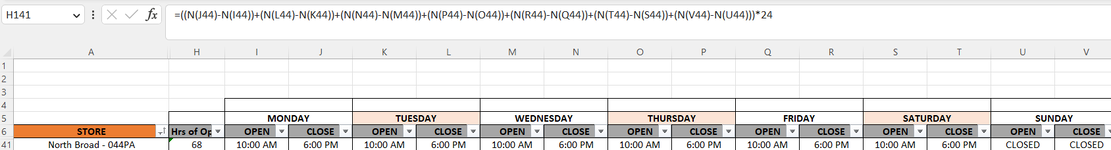I am trying to calculate the total # of hours of operation using the formula below where each value is a time. If one of the values is text - "Closed" - i get a #VALUE! error. I tried turning it into a SUM formula but I get the same error.
What do i need to change in order to return a value that completes the calculation but ignores the text? Note that 'closed' could appear multiple times in any cell.
=((J44-I44)+(L44-K44)+(N44-M44)+(P44-O44)+(R44-Q44)+(T44-S44)+(V44-U44))
or
=((8am-4pm)+(8am-4pm)+(8am-4pm)+(8am-4pm)+(8am-4pm)+(8am-4pm)+(CLOSED-CLOSED))
What do i need to change in order to return a value that completes the calculation but ignores the text? Note that 'closed' could appear multiple times in any cell.
=((J44-I44)+(L44-K44)+(N44-M44)+(P44-O44)+(R44-Q44)+(T44-S44)+(V44-U44))
or
=((8am-4pm)+(8am-4pm)+(8am-4pm)+(8am-4pm)+(8am-4pm)+(8am-4pm)+(CLOSED-CLOSED))