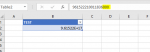Hi Everyone,
I have a problem to import data from XML to Excel.
Problem is with data in XML which contain more then 15 digits.
In my case, in XML file which i have there is attribute which contain 18 digits.
When i import it to excel last 3 digits from that attribute are shown as 0, but in XML they are totally different numbers.
I know that excel will accept only 15 digits as number, and that if we want to insert more then 15 then we need to format that cells as text.
But even i format it as text it doesn't show correct last 3 digits, it shows always 0 instead of real numbers.
I attach picture where you can see that it shows 000 as last 3 digits,but last 3 digits in my XML for this line are 963.
Is it possible to fix this? If it is, how?
Thank you very much.
I have a problem to import data from XML to Excel.
Problem is with data in XML which contain more then 15 digits.
In my case, in XML file which i have there is attribute which contain 18 digits.
When i import it to excel last 3 digits from that attribute are shown as 0, but in XML they are totally different numbers.
I know that excel will accept only 15 digits as number, and that if we want to insert more then 15 then we need to format that cells as text.
But even i format it as text it doesn't show correct last 3 digits, it shows always 0 instead of real numbers.
I attach picture where you can see that it shows 000 as last 3 digits,but last 3 digits in my XML for this line are 963.
Is it possible to fix this? If it is, how?
Thank you very much.