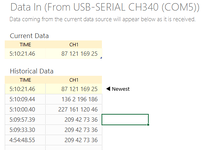rodrigo_trad
New Member
- Joined
- Sep 24, 2010
- Messages
- 1
Hello, I think this is fairly simple using macros but I've never use them before so I really don't know.
So basically, what I want to do is collect the info read from various RFID cards to create a database of the people coming to an event (RFID is embedded in national ID cards, which is required at the access point).
I already have the Arduino RFID reader importing the data to Excel with the Data Streamer function, it only reads a sort of serial number, but that's ok, we can type the name and ID number of the person manually as they come.
But here lies the issue, as the data is read, it is shown as current data on a single cell (in C5) along with the time it was registered (in B5) and below there's the historic data, which shows all the previous reads in order, from B8 and C8 down. The thing is that every time new data is received, all the previous data shifts down (B8 and C8 always show the newest data) so I can't type next to the entry because every new read will move the list down.
So what I'd like to do is either stop the list from shifting down (new entries will be recorded on C8, then C9, then C10 etc) or preferably (but I don't know if it even can be done) is to automatically copy the new entry and paste it into another sheet, but each new read will paste unto a different line, thus creating a list as the numbers come in.
The latter is my preferred way beacuse then I can create a custom sheet with all the data I need t collect for each RFID number collected.
I also want to use this data for access control later.
I think that's it. Any help will be greatly appreiated!
So basically, what I want to do is collect the info read from various RFID cards to create a database of the people coming to an event (RFID is embedded in national ID cards, which is required at the access point).
I already have the Arduino RFID reader importing the data to Excel with the Data Streamer function, it only reads a sort of serial number, but that's ok, we can type the name and ID number of the person manually as they come.
But here lies the issue, as the data is read, it is shown as current data on a single cell (in C5) along with the time it was registered (in B5) and below there's the historic data, which shows all the previous reads in order, from B8 and C8 down. The thing is that every time new data is received, all the previous data shifts down (B8 and C8 always show the newest data) so I can't type next to the entry because every new read will move the list down.
So what I'd like to do is either stop the list from shifting down (new entries will be recorded on C8, then C9, then C10 etc) or preferably (but I don't know if it even can be done) is to automatically copy the new entry and paste it into another sheet, but each new read will paste unto a different line, thus creating a list as the numbers come in.
The latter is my preferred way beacuse then I can create a custom sheet with all the data I need t collect for each RFID number collected.
I also want to use this data for access control later.
I think that's it. Any help will be greatly appreiated!