Hello,
to illustrate the question:
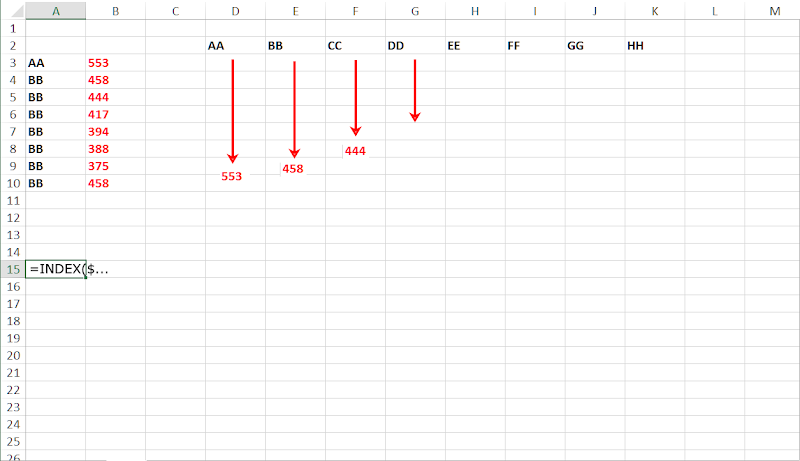
In columns AA, BB, CC, etc. there are to be inserted only a given number of functions, which are specified in the small table on the right. This in order to reduce the overall amount of calculation as the actual table is rather large. Thank you!
to illustrate the question:
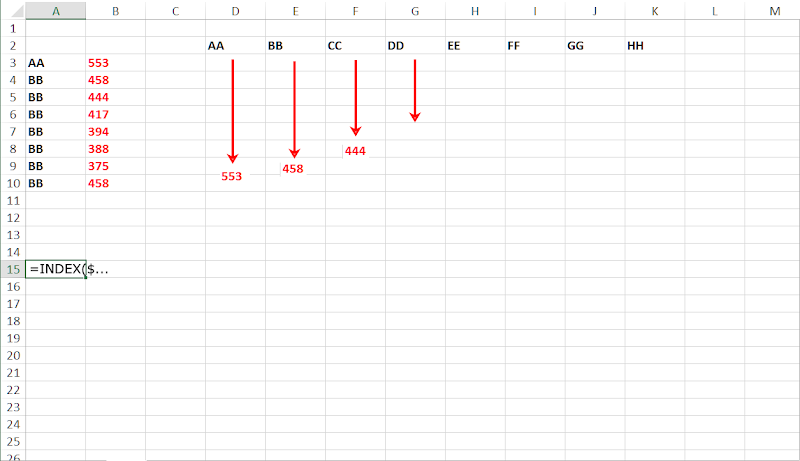
In columns AA, BB, CC, etc. there are to be inserted only a given number of functions, which are specified in the small table on the right. This in order to reduce the overall amount of calculation as the actual table is rather large. Thank you!





