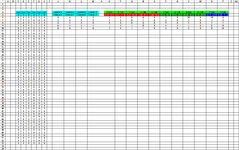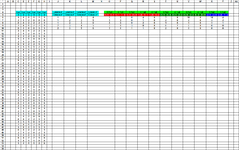Using Excel 2000
Hi,
In the columns C:H there are results which columns numbers are (3-4-5-6-7-8)
In the column O5:Y5 I have header with 4 unique Pattern
In the range O6:Y10 there is formula SUMPRODUCT that is populating result of header O5:Y5 header unique patterns of different "4 columns" for that i need to change formula for the column I want to be checked.
I need help is it possible that formulas are in the O6:Y10 can pick the column reference from the
Columns J:M in that way i do not need to change the formula just changing the numbers in the range J6:M10 I will get results.
Here below is a list of formula are used for the results.
If I am not asking much does it is possible VBA solution that would be great assist
Result image is attached
Thank you in advance
Regards,
Kishan
Hi,
In the columns C:H there are results which columns numbers are (3-4-5-6-7-8)
In the column O5:Y5 I have header with 4 unique Pattern
In the range O6:Y10 there is formula SUMPRODUCT that is populating result of header O5:Y5 header unique patterns of different "4 columns" for that i need to change formula for the column I want to be checked.
I need help is it possible that formulas are in the O6:Y10 can pick the column reference from the
Columns J:M in that way i do not need to change the formula just changing the numbers in the range J6:M10 I will get results.
Here below is a list of formula are used for the results.
VBA Code:
O6:Y6 =SUMPRODUCT(--($C$6:$C$5006&" | " &$D$6:$D$5006&" - "&$E$6:$E$5006&" | "&$F$6:$F$5006=O$5))
O7:Y7 =SUMPRODUCT(--($C$6:$C$5006&" | " &$D$6:$D$5006&" - "&$E$6:$E$5006&" | "&$G$6:$G$5006=O$5))
O8:Y8 =SUMPRODUCT(--($C$6:$C$5006&" | " &$D$6:$D$5006&" - "&$E$6:$E$5006&" | "&$H$6:$H$5006=O$5))
O9:Y9 =SUMPRODUCT(--($D$6:$D$5006&" | " &$E$6:$E$5006&" - "&$F$6:$F$5006&" | "&$G$6:$G$5006=O$5))
O10:Y10 =SUMPRODUCT(--($D$6:$D$5006&" | " &$E$6:$E$5006&" - "&$G$6:$G$5006&" | "&$H$6:$H$5006=O$5))If I am not asking much does it is possible VBA solution that would be great assist
| * | A | B | C | D | E | F | G | H | I | J | K | L | M | N | O | P | Q | R | S | T | U | V | W | X | Y | Z | AA |
| 1 | |||||||||||||||||||||||||||
| 2 | |||||||||||||||||||||||||||
| 3 | |||||||||||||||||||||||||||
| 4 | Col | Col | Col | Col | Col | Col | Column nº | Column nº | Column nº | Column nº | 4 Patt | 4 Patt | 4 Patt | 4 Patt | 4 Patt | 4 Patt | 4 Patt | 4 Patt | 4 Patt | 4 Patt | 4 Patt | ||||||
| 5 | 3 | 4 | 5 | 6 | 7 | 8 | Column nº | Column nº | Column nº | Column nº | 1 | 1 - 1 | 1 | 1 | 1 - 1 | X | 1 | 1 - X | X | 1 | X - 1 | 1 | 1 | X - 1 | 2 | X | 1 - X | X | X | 1 - 2 | 2 | X | X - 2 | 2 | X | 2 - X | X | 2 | 1 - 2 | X | 2 | X - 1 | 2 | ||||||
| 6 | 1 | 1 | 1 | 1 | 2 | 1 | 3 | 4 | 5 | 6 | 6 | 6 | 0 | 4 | 0 | 3 | 0 | 11 | 0 | 14 | 4 | ||||||
| 7 | 2 | 1 | 2 | X | X | X | 3 | 4 | 5 | 7 | 5 | 3 | 0 | 1 | 0 | 2 | 0 | 2 | 0 | 3 | 2 | ||||||
| 8 | X | X | 2 | 2 | 2 | 1 | 3 | 4 | 5 | 8 | 8 | 3 | 0 | 2 | 0 | 1 | 0 | 4 | 0 | 4 | 1 | ||||||
| 9 | 2 | X | 1 | 2 | 2 | 1 | 4 | 5 | 6 | 7 | 3 | 0 | 3 | 0 | 0 | 0 | 2 | 0 | 0 | 0 | 0 | ||||||
| 10 | X | 1 | X | X | 1 | 1 | 4 | 5 | 7 | 8 | 3 | 1 | 1 | 1 | 0 | 2 | 0 | 0 | 0 | 0 | 0 | ||||||
| 11 | 2 | X | 1 | 2 | 2 | X | |||||||||||||||||||||
| 12 | 2 | 1 | 2 | X | 1 | 1 | |||||||||||||||||||||
| 13 | 2 | 1 | 2 | X | 1 | X | |||||||||||||||||||||
| 14 | 1 | 1 | 1 | X | X | X | |||||||||||||||||||||
| 15 | 2 | 1 | 2 | X | 1 | 1 | |||||||||||||||||||||
| 16 | X | X | 2 | 2 | 1 | 2 | |||||||||||||||||||||
| 17 | 1 | 1 | 1 | 1 | 2 | 1 | |||||||||||||||||||||
| 18 | 2 | X | 1 | 2 | 1 | X | |||||||||||||||||||||
| 19 | X | 1 | X | X | X | 1 | |||||||||||||||||||||
| 20 | 2 | 1 | 2 | X | 2 | 1 | |||||||||||||||||||||
| 21 | 2 | 1 | 2 | X | 2 | 1 | |||||||||||||||||||||
| 22 | X | X | 2 | 2 | 1 | X | |||||||||||||||||||||
| 23 | X | X | 2 | 2 | 1 | 2 | |||||||||||||||||||||
| 24 | 1 | 1 | 1 | 1 | 1 | 1 | |||||||||||||||||||||
| 25 | 2 | 1 | 2 | X | X | 1 | |||||||||||||||||||||
| 26 | X | X | 2 | 2 | 1 | 2 | |||||||||||||||||||||
| 27 | 1 | X | 1 | 1 | X | X | |||||||||||||||||||||
| 28 | X | X | 2 | 2 | 1 | 2 | |||||||||||||||||||||
| 29 | 2 | 1 | 2 | X | 2 | 1 | |||||||||||||||||||||
| 30 | 1 | 1 | 1 | 1 | 1 | 1 | |||||||||||||||||||||
| 31 | X | X | 2 | 2 | 1 | 1 | |||||||||||||||||||||
| 32 | 1 | 1 | 1 | X | 2 | 1 | |||||||||||||||||||||
| 33 | 1 | X | 1 | 1 | X | 1 | |||||||||||||||||||||
| 34 | X | X | 2 | 2 | 1 | 1 | |||||||||||||||||||||
| 35 | 2 | 1 | 2 | X | 2 | X | |||||||||||||||||||||
| 36 | 2 | 1 | 2 | X | 1 | 1 | |||||||||||||||||||||
| 37 | 1 | 1 | 1 | X | 1 | 1 | |||||||||||||||||||||
| 38 | X | 1 | X | X | X | X | |||||||||||||||||||||
| 39 | 2 | 1 | 2 | X | 2 | 1 | |||||||||||||||||||||
| 40 | 1 | 1 | 1 | X | X | 1 | |||||||||||||||||||||
| 41 | 2 | 1 | 2 | X | 1 | X | |||||||||||||||||||||
| 42 | 1 | 1 | 1 | X | X | 1 | |||||||||||||||||||||
| 43 | 2 | 1 | 2 | X | X | 1 | |||||||||||||||||||||
| 44 | X | X | 2 | 2 | 1 | 1 | |||||||||||||||||||||
| 45 | 1 | 1 | 1 | X | 1 | 2 | |||||||||||||||||||||
| 46 | 2 | X | 1 | 2 | X | 2 | |||||||||||||||||||||
| 47 | 1 | X | 1 | 1 | 1 | 1 | |||||||||||||||||||||
| 48 | X | X | 2 | 2 | 2 | 1 | |||||||||||||||||||||
| 49 | 2 | 1 | 2 | X | 2 | 1 | |||||||||||||||||||||
| 50 | 1 | 1 | 1 | 1 | 1 | X | |||||||||||||||||||||
| 51 | X | X | 2 | 2 | 1 | X | |||||||||||||||||||||
| 52 | 1 | X | 1 | 1 | X | X | |||||||||||||||||||||
| 53 | 1 | 1 | 1 | 1 | 2 | X | |||||||||||||||||||||
| 54 | |||||||||||||||||||||||||||
| 55 |
Result image is attached
Thank you in advance
Regards,
Kishan