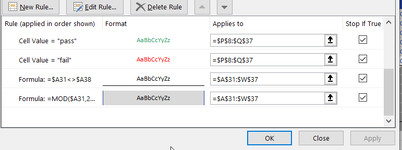bobhasnoidea
New Member
- Joined
- Apr 9, 2019
- Messages
- 8
So....
I have a number of conditional formats on a table and a macro that adds a number of new rows to the end my table, drops in text and R1C1 formulas etc,etc. So far so good!
When I run this macro some of conditional formats extend their range, and others don't! In the attached images I would like (and expect) all of the ranges to have increased from $30 to $37!
For the top two conditions it just creates new rules as $A$31:$A$37 but places them at the bottom, so the precedent orders are incorrect (as well as growing the number of conditional format rules)
If it is relevant, the rules are:
Formula =$A8<>$A9
Formula=MOD($A8,2)=1
Any pointers gratefully received as I've already spent an unacceptable amount of time swearing at my laptop!
Thank you!

I have a number of conditional formats on a table and a macro that adds a number of new rows to the end my table, drops in text and R1C1 formulas etc,etc. So far so good!
When I run this macro some of conditional formats extend their range, and others don't! In the attached images I would like (and expect) all of the ranges to have increased from $30 to $37!
For the top two conditions it just creates new rules as $A$31:$A$37 but places them at the bottom, so the precedent orders are incorrect (as well as growing the number of conditional format rules)
If it is relevant, the rules are:
Formula =$A8<>$A9
Formula=MOD($A8,2)=1
Any pointers gratefully received as I've already spent an unacceptable amount of time swearing at my laptop!
Thank you!