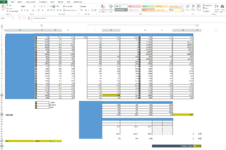Hi everyone,
I have looked at the threads and cannot seem to find an answer to my issue despite it likely being a very simple code.
Bear with me for potential clarification, as I have not used VBA at all.
What I am trying to do (I have attached a picture for clarification):
The starting variable is K27. I want to change this in 50 increments and copy and paste the changes in values accordingly.
So starting at a 100 I want to:
K27 Input 100
Copy O36, paste into F48
Copy P47, paste into G48
Copy K27, paste into B48
Return and increase K27 to 150 (i.e. 100+50)
Copy O36, paste into F49 (now moved down 1 row)
Copy P47, paste into G49
Copy K27, paste into B49
And then run this loop x amount of times so I can adjust how much I want to increase K27 with.
The intend is to have a list so that I can see how the K27 input impacts the overall output.
I really hope you can help, as it would save a lot of manual work.
Thanks in advance
I have looked at the threads and cannot seem to find an answer to my issue despite it likely being a very simple code.
Bear with me for potential clarification, as I have not used VBA at all.
What I am trying to do (I have attached a picture for clarification):
The starting variable is K27. I want to change this in 50 increments and copy and paste the changes in values accordingly.
So starting at a 100 I want to:
K27 Input 100
Copy O36, paste into F48
Copy P47, paste into G48
Copy K27, paste into B48
Return and increase K27 to 150 (i.e. 100+50)
Copy O36, paste into F49 (now moved down 1 row)
Copy P47, paste into G49
Copy K27, paste into B49
And then run this loop x amount of times so I can adjust how much I want to increase K27 with.
The intend is to have a list so that I can see how the K27 input impacts the overall output.
I really hope you can help, as it would save a lot of manual work.
Thanks in advance