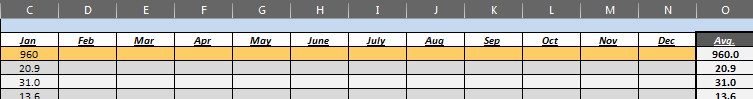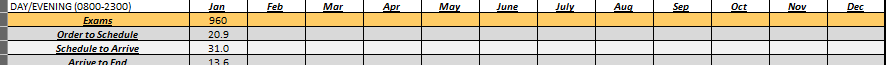Sorry, I have other threads very similar to this, but I can't quite get the solutions found there to work for me.
This is a very simple formula, hoping for a simple solution. Formula: =IF(C7="",NA(),C7).
I would like to copy/drag down a column having the column change, not the row, so =IF(D7="",NA(),D7), =IF(E7="",NA(),E7), and so on.
Thanks in advance!
This is a very simple formula, hoping for a simple solution. Formula: =IF(C7="",NA(),C7).
I would like to copy/drag down a column having the column change, not the row, so =IF(D7="",NA(),D7), =IF(E7="",NA(),E7), and so on.
Thanks in advance!