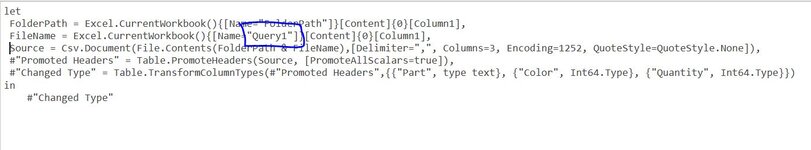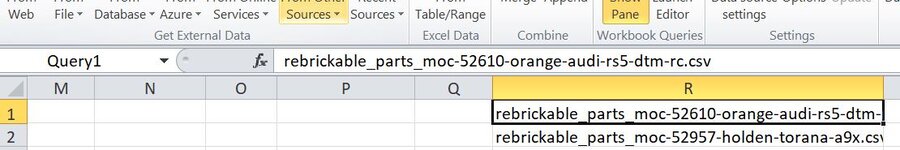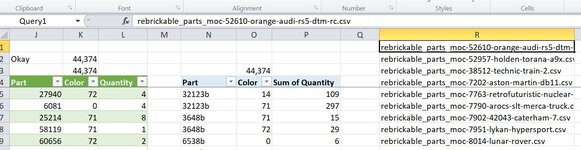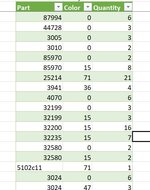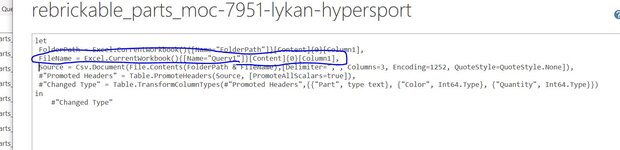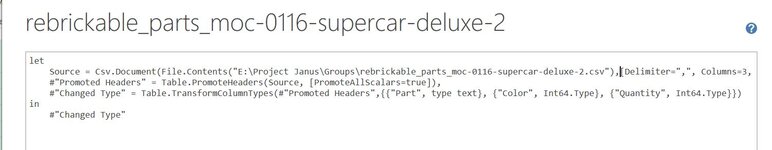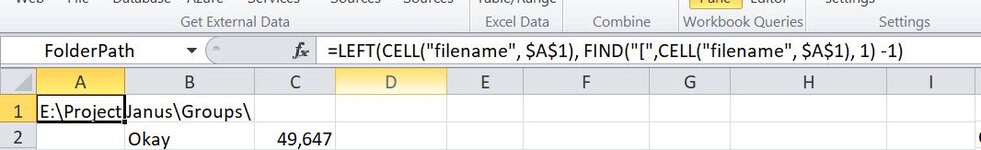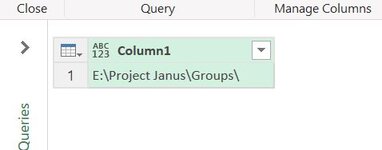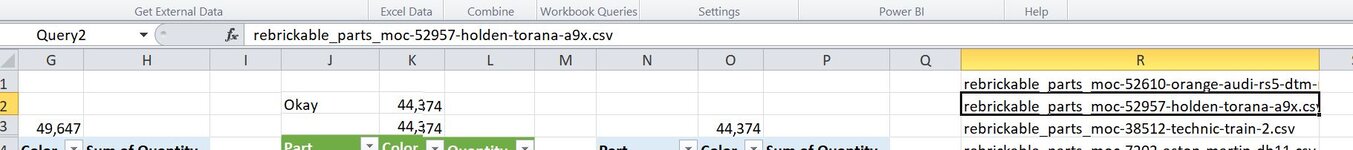alsdkjfladjfgj12321
New Member
- Joined
- Jun 20, 2019
- Messages
- 7
I am using VBA to make connections in Power Query, put a file name + extension in a cell, and rename the cell (Query1, Query2, Query3....). The macro runs fine. The part that I can't figure out is how to increment the variable in Power Query. It remains Query1 for connections that are made. It is hard coded in. I want to run the VBA be able to have the M code in each connection have Query1, then loop again to get Query2.
I hope what I described is clear.
I hope what I described is clear.