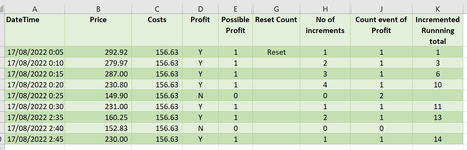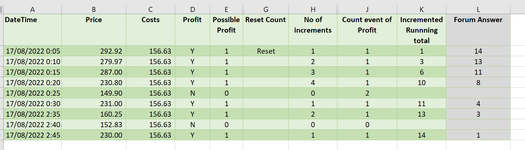Hi,
First time user!
I have tried a lot of formulae, however am still stuck on this. I need a formula that sum incrementally, however resets once 0 (column H) is identified.
1) I am currently using =IF(H2>0,SUM(H2:INDEX(H:H,MATCH(TRUE,(H:H<>0),0))),"") (column K), and this works to a certain point, however it doesn't reset when 0 is identified in column H. See image.
2) I also need a formula for identifying when column H (No of increments, exceed 24, sequentially)
Any assistance is appreciated.
Cheers,
MAR17A
First time user!
I have tried a lot of formulae, however am still stuck on this. I need a formula that sum incrementally, however resets once 0 (column H) is identified.
1) I am currently using =IF(H2>0,SUM(H2:INDEX(H:H,MATCH(TRUE,(H:H<>0),0))),"") (column K), and this works to a certain point, however it doesn't reset when 0 is identified in column H. See image.
2) I also need a formula for identifying when column H (No of increments, exceed 24, sequentially)
Any assistance is appreciated.
Cheers,
MAR17A