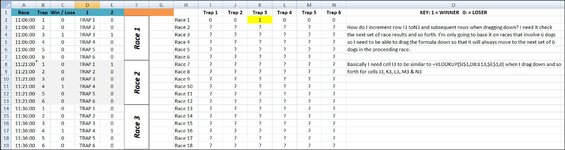GoldenOldie
New Member
- Joined
- Apr 15, 2010
- Messages
- 1
Hi I'm hoping that someone can help me with a solution that I've been trying to resolve for days. I'm designing a greyhound results spreadsheet to show the winning traps in each race. The results are in sets of 6 dogs per race and I'm only looking to record results where there are winners (no dead heats). In need to know how do I increment row I3 to N3 and subsequent rows when dragging down. I need it check the next set of race results and so forth. IAs I mentioned I'm only going to base it on races that involve 6 dogs so I need to be able to drag the formula down so that it will always move to the next set of 6 dogs in the proceeding race. Basically I need cell I3 to be similar to =VLOOKUP($I$1,D8:E13,$E$1,0) when I drag down and so forth for cells J3, K3, L3, M3 & N3 and proceeding rows below this.
Many thanks in anticipation.
Many thanks in anticipation.